Share
Show alternative route
The ability to calculate an alternative route can be extremely useful while driving, for example if you want to travel fewer kilometers or only cross country.
In this article we will show you how to calculate an alternative route on your navigation screen
( Privacy notice: By loading the video, you accept YouTube's privacy policy.)
Manual operation:
After you have calculated the desired route on your navigation screen, simply tap the screen.
A bar will appear at the bottom of the screen. Select the route icon.
Now you can select the item "Alternative routes".
The alternative routes are now displayed on the right, and on the left they are also shown as a route.
Voice control:
Activate voice control by saying "Hey Mercedes".
Then enter the command "Show me alternative routes".
The vehicle will now calculate alternative routes and display them on the navigation screen.