Share
Android Auto: Google Maps
You can use the functions of your Android smartphone after you have successfully connected it to the infotainment system in the car. In concrete terms, this means that you can use Google Maps, for example, to plan your route and then have the route displayed on the large screen in the car.
( Privacy notice: By loading the video, you accept YouTube's privacy policy.)
On the home screen you will find all possible apps that you have installed on your Android smartphone and are compatible with Android Auto.
To use Google Maps, all you have to do is tap the Google Maps app icon and then enter your destination as usual and start navigation.