Share
Android Auto: Podcast
We take a closer look at the "Podcasts" function of your Android Auto system in your Mercedes. With the integration of podcasts in Android Auto, your vehicle offers a fun and informative way to access a variety of audio content while driving.
( Privacy notice: By loading the video, you accept YouTube's privacy policy.)
To use the podcast function, connect your smartphone to your Mercedes and activate Android Auto. You can then select the podcast symbol on your vehicle's infotainment display to access the available podcasts.
Within the podcast function, you can search for specific podcasts, view your subscribed shows or discover new podcast episodes. Once you have selected a podcast, you can start playback and control the episodes directly from the infotainment system.
Controlling podcast playback is often done via touchscreen commands, steering wheel buttons, or even voice commands, depending on the capabilities of your vehicle and Android Auto system. This allows you to conveniently navigate between different episodes, adjust the playback speed, or pause playback without being distracted.