Share
Turn off the display while driving
Driving at night can be challenging for the eyes, especially when they are already accustomed to the darkness. The brightness of the screen in the vehicle can be distracting and affect the driving experience.
A simple solution to this is to turn off the screen while still retaining all functionality. In this article, we'll show you how to turn off the screen in your vehicle to create a more pleasant driving environment when driving at night.
( Privacy notice: By loading the video, you accept YouTube's privacy policy.)
There are several ways to turn off the screen in your vehicle:
Voice control: You can activate voice control by saying "Hey Mercedes". You can then use the command "Display off" to turn off the screen. To turn the display back on, just say "Display on".
Long press the volume button: Another option is to long press the volume button. This will give you the option to turn off the system completely or just turn off the display. To turn the display back on, just press any key or the touchpad.