Share
How to get Android Auto?
To use Android Auto on your smartphone and in your Mercedes, you first need to make sure your vehicle is compatible with Android Auto. Most new Mercedes vehicles usually support Android Auto, but it's a good idea to check.
( Privacy notice: By loading the video, you accept YouTube's privacy policy.)
You can of course reorder the smartphone integration for a fee if your Mercedes does not already have it integrated.
Here are the steps to set up Android Auto on your smartphone and in your Mercedes:
For your smartphone:
- Go to the Google Play Store on your Android smartphone.
- Search for the "Android Auto" app.
- Download the app and install it on your smartphone.
- Open the Android Auto app and follow the setup instructions. You may be asked to grant permissions and adjust settings.
For your Mercedes:
- Start the infotainment system of your Mercedes and select the option "Smartphone Integration" or "Android Auto" from the menu.
- Follow the on-screen instructions to pair your smartphone with the infotainment system and enable Android Auto. You may also need to open the Android Auto app on your smartphone to complete the process.
After successfully setting up Android Auto, you can connect your smartphone to your Mercedes and use Android Auto features through your vehicle's infotainment system, including navigation, music, communications and more, all while staying safe on the road.